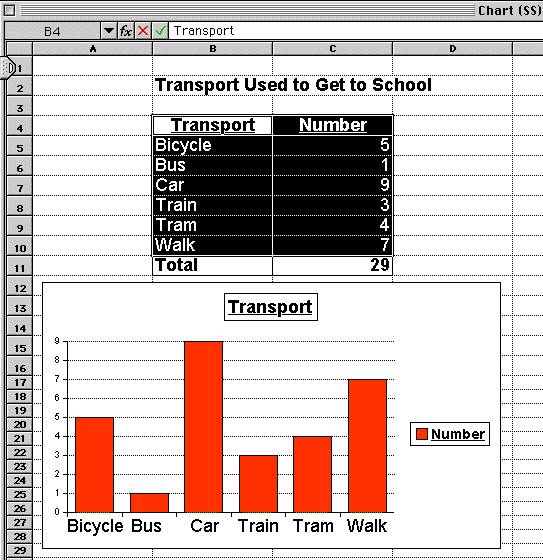How to Use a Spreadsheet
Forgotten how to
use a Spreadsheet to make a table and graph? Itís easy.
-
Set up your data in two columns
as below.
-
Use the Format menu to change
the column widths and row heights to suit you data.
-
Highlight the information you
want to graph. You don't need to graph the "Total".
-
To make a graph, select "Make
Chart" from the Options menu.
-
Select the type of chart you
want (usually a Column Graph), then click "OK".
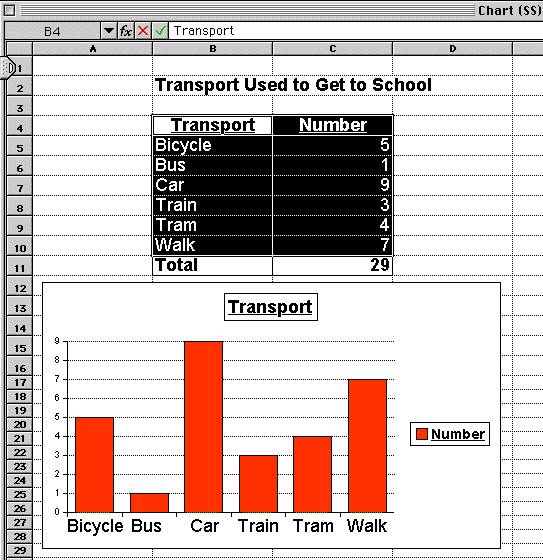
If you still get stuck, ask
a friend to help or see your teacher!!
Back
to Session Topic 1